Are you ready to make your sewing life easier? Wouldn’t it be great to have your sewing room, and ideas available at the touch of a button, especially while shopping at the store? With the right sewing apps, it’s completely possible. Here’s a list of iPhone and Android sewing apps to try. Have you used any of these? Which ones are your favorite? Are there any missing from the list? (Share in the comments.)
iPHONE Sewing Apps
- Cora Fabric App: Fabric stash organizing app.
- Stash Star Fabric: Fabric organizing app.
- Pattern Pal: Helps track your patterns, patterns notes, fabric and notions for patterns, along with a couple photos of each pattern.
- Tap Forms: Create a data base for anything you want; fabric, patterns, etc.
- Blockfab: Free quilt design app which lets you choose from 50 traditional blocks to try out quilt layouts and calculate the fabric requirement.
- Grid#: Perfect for auditioning FMQ quilting designs.
- Paper: Combines all the “brainstorming” of quilting into one app.
- Quilting Calc: Quilting Calculators
- Quilting Tutorials: Quilting tutorials by Missouri Star Quilt Company
- Quiltography: Help with every aspect of quilting.
- Embroidery Stitch Tool: Learn how to create hand stitched embroidery
ANDROID Sewing Apps
- Sew Awesome app: App helps sewers track all their sewing essentials.
- Sewing Pattern Buddy: App designed to bring your entire pattern collection to your fingertips.
- Free motion Quilting Idea App: App has tutorials for 16 different all over free motion quilting designs.
- Quick and Easy Quilt Block Tool: App helps you plan your quilt blocks. It features 102 rotary cut blocks in 5 different sizes, with cutting instructions too.
- Quilting Calculators: Quilting Calculator by Robert Kaufman Fabrics is a suite of measurement calculators just for you, in both imperial and metric.
- TouchDraw: TouchDraw is not specifically a sewing or quilting app, it’s a vector drawing app. However many quilters have found it useful for design.
It’s pretty amazing how far technology has come these days. With a swipe of the screen we can carry our coveted fabric collection with us and avoid blowing our fabric budgets.
I hope that these sewing apps will help you organize and simplify your sewing life. I am excited to try out a few of these sewing apps to help me, too.
Hello! Are you new here?
Do you want to learn more about sewing? Be sure to sign up for our newsletter HERE and never miss a stitch! Daily Sewing Tips, Everyday Projects and Fantastic Inspiration delivered straight to your mailbox!
Bonus– free download with newsletter sign up.
Feel free to connect with me on Facebook, Pinterest, or Instagram. I look forward to getting to know you and stitching up a storm together!
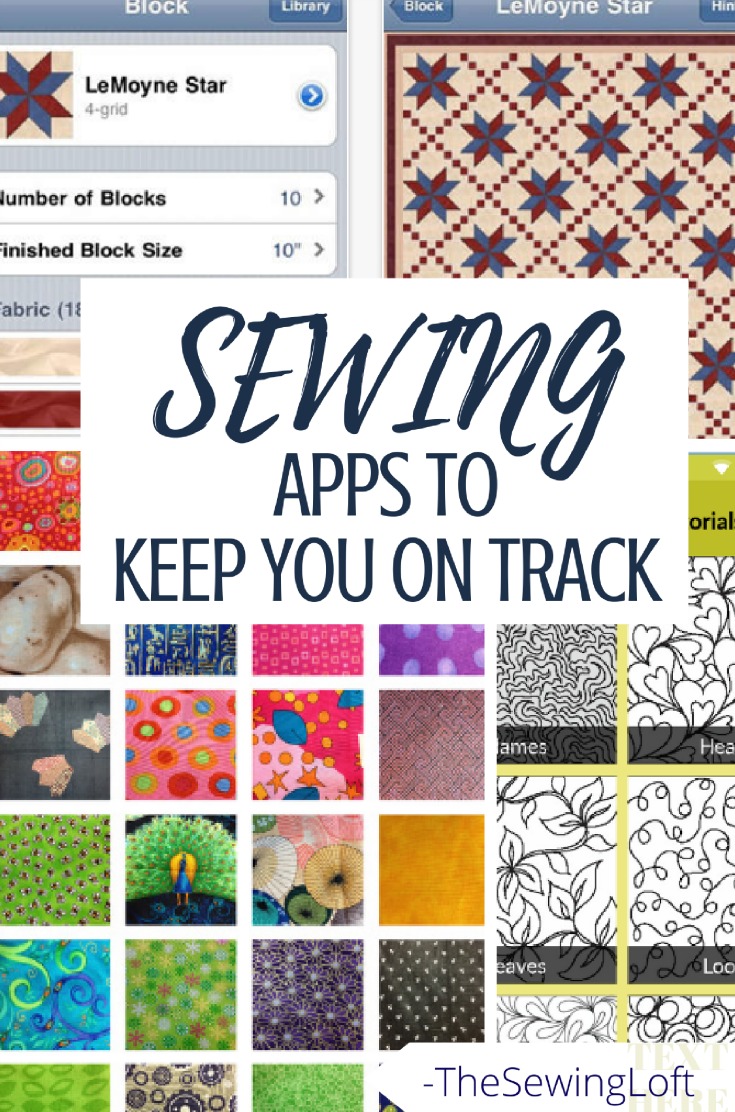



Comments & Reviews
I have the Missouri Star Quilt company app on my android phone and love it!
Going to check out a couple of the other apps. Thanks for the post!
Do you use any of these? Are there pros and cons that you’re aware of? It would be great to have more info!
I wish the blockfab app would get updated to ios11
I love the Quilting Calc, I’ve found it to be very accurate for calculating the amount of fabric needed for borders, binding, & backing. For borders, you can calculate up to 4 borders, it will calculate number of strips to cut in addition to amount of fabric needed for each border and a final overall width and length. For bindings, you can choose binding width, regular binding or bias, and it will calculate how many strips to cut or square size for bias binding, in addition to amount of fabric needed. For backings, it will give you amounts needed for running fabric both directions with an overage amount that you can choose.
Pattern pal (which I was SO looking forward to) isn’t available in the U.S. & the tap forms, etc are costly and in not fond of paying for apps anyway. The others I will certainly try out as I need all the help I can get w my organization skills! I have 7 or 8 binders of pats as well as dividers and tabs to organize them, yet I still haven’t completed that project as I have no clue how to categorize, cross-list, etc. I was going to arrange by type (i.e., stars, strips, etc), then I thought of skill (appliqué, paper-piecing). Sadly. I could go on and on w this dilemma but I’m sure u get the idea! Anyway, thanks so much for the help. Keep bringing it on. I need all the help I can get!!!
Sincerely,
Tacy Tucker
Boy, I totally understand what you are talking about!
I’m am very frustrated with all the current apps available for my Apple devices. They do not share via iCloud. I would like to be able to use my iPad to photo the fabric, etc. then shop with my phone. Ideally, I could shop online also using my iMac.
I love my Apple products and think that would be great Carol. Fingers crossed there is something on the horizon for folks like us.
-Heather
Thank you so much! I love to find out about resources like this. You save us so much time by doing all the work in researching available resources.
Hi Heather:
I use a program called Evernote! I absolutely love it and I keep absolutely everything in this app. I have downloaded patterns, every pattern I own with information about each one, books, magazines and the quilt design included in each, listings and pictures of all charm packs, jelly rolls, layer cakes, etc. Each these items are also kept in alphabetical order so I can access any of them easily. I have pictures of yardage and the amounts, listings of all my on-line classes and supply lists…. I also have a listing of all the kits I have or have put together with fabrics being used for each quilt as well as every quilt in progress (I have more than a few of these)! lol I also know the location of each item as I have spread out in my home! lol I have been using Evernote for quite a number of years and it also helps me all the time when in a local quilt shop, looking for an existing project, or looking for fabric for a quilt along! And, I have already purchased my Heartland Heritage BOM Pattern and all the information regarding the quilt along will be captured in Evernote! That way I always have easy access to information instead of having to look it up. You should really take a look at this app. Take care and have a blessed day! Patty
Thanks for sharing Patty!
~Heather
We just released an app called Sew Organized in May 2018. 🙂 It’s free and it’s on Android and IOS. Because the data you input is on the cloud, you can access your information from any device when you login with your account.
That sounds great Danielle. I’m sure people would love to try it out.
~Heather